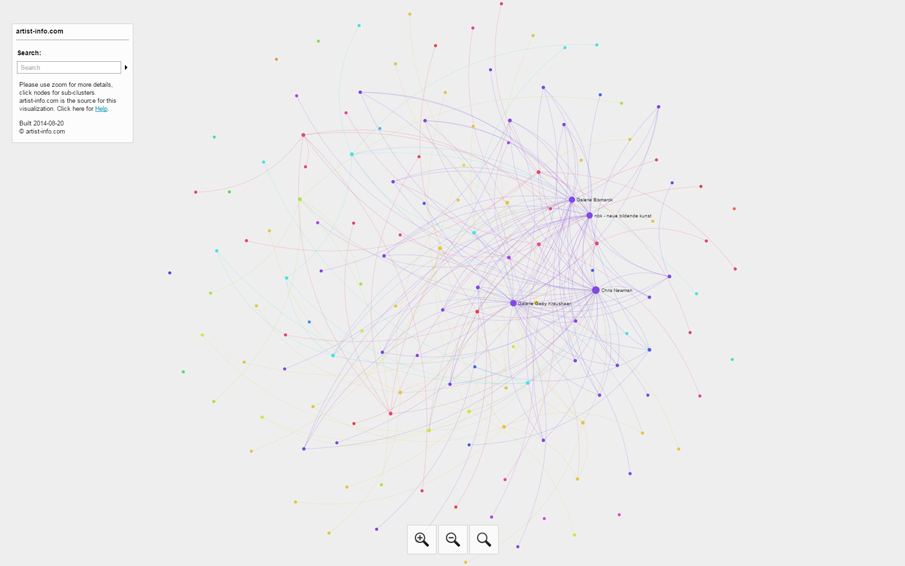To open this example of visualizing an ARTIST-venues network in a new browser window click on the image or here.
Find on our Overview page details on how to best navigate and use all features of the interactive ‘Visualizing Art Networks’ browser windows.
Visualizing Art Networks – ARTIST-venues Example
This ARTIST-venues example is about the artist Chris Newman and the venues his work was shown. All related exhibitions and exhibition places for this insight can be found on Chris Newman’s artist-info page.
This ARTIST-venues point of view is complemented by our ARTIST-artists point of view which visualizes all artists connected with the CENTER and how they are building networks through showing their artwork together in exhibitions.
The following details describe the visualized network. They are summarized at the bottom of the page with Benefits.
How to read the visualized networks
CENTER – In this example the center of the visualized networks is the artist Chris Newman. All queries of artist-info database for the visualized networks are related to this artist.
For Chris Newman artist-info knows of 47 different exhibition places: 19 commercial galleries, 10 museums, 17 non-profit places, and 1 collector venue. They organized 40 solo- and 32 group-exhibitions as shown on the ARTIST-artists visualized network example page. They altogether build a neighborhood for the artist and are helping to mark the artist’s profile which is so important for his career.
BEFORE / after – An ordinary artist’s CV would give you a list of these exhibition places but wouldn’t show how these exhibition places might be connected through showing the same artists as part of basic information for the artist’s profile and to position the artist and the profile of the exhibition places by making their exhibition history available like in artist-info database.
before / AFTER – artist-info visualizing analytics finds 47 exhibition places for Chris Newman. To show the complete list in the right side pane click on ‘Chris Newman’ in the network heap.
Different to an ordinary CV the artist’s cross-linked exhibition history in artist-info shows as part of basic information for the artist’s profile not only the names of the related exhibition places but with their exhibition history an important source to know more about their profile.
The search option on the left helps to find a specific exhibition place among the 47 venues. The search result is listed in the right side pane. Details on how to use the right side pane can be found on our Overview page.
The link in the header of the right side pane brings you to the selected exhibition place’s exhibition history in artist-info database as important part of its profile.
CLUSTERS / SUB-CLUSTERS – Zooming in and selecting with your mouse an exhibition place shows you for each single venue a sub cluster with its relations to other exhibition places. The color shade is related to the number of artists shown together.
The list of the cluster’s artists in the right side pane helps to further select sub clusters, identifying (e.g. mouse over), further filtering, and selecting, exploring, discovering, evaluating artists in the network.
PROPAGATION – How to find options for new connections?
The big heap of the starting image is surrounded by single dots at the end of a line / edge. These single dots represent exhibition places which are most likely important new associations for the CENTER artist as a result of the artist-info algorithm. They have the highest number of exhibitions with the related network cluster member but not directly with the CENTER artist, Chris Newman.
To go back to the starting image click on ‘Chris Newman’ and then on ‘Back’ at top of the right side pane.
It is the first time these amazing relations can be shown and no list or table could give you this overview and insight.
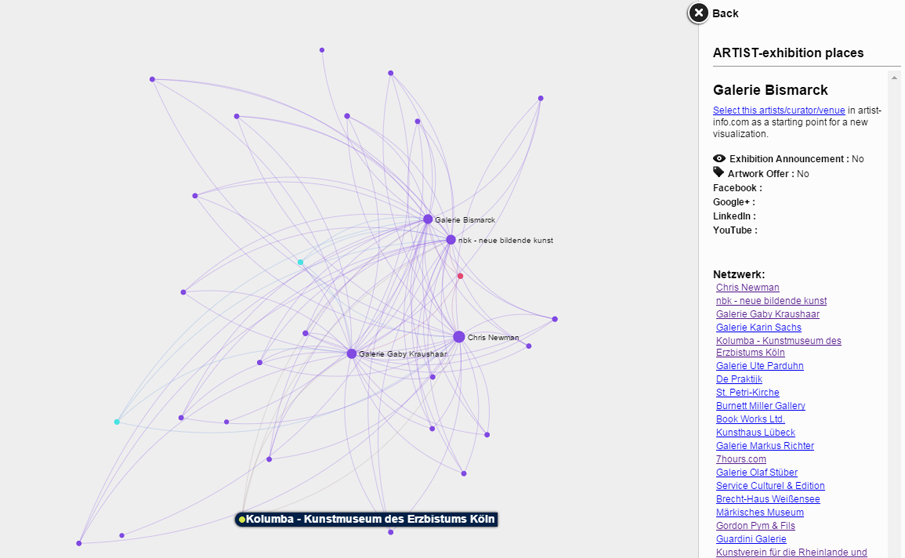
This sub-cluster shows how venues are connected among each other through artists, including Chris Newman.
All exhibitions of Galerie Bismarck in artist-info database and the gallery’s many more connections shows the artist-info page.
Benefits
This ARTIST-venues insight can be created for each of the 138.000+ artists in artist-info database and is complemented best by visualizing the ARTIST-artists networks as the second important point of view for an artist.
The displayed network clusters are not dynamically following updates of artist-info database.
 NEIGHBORHOOD – Visualizing Art Networks for an artist by showing the connections to other exhibition places through artists these venues have in common is a new, first time ever possibility to show the neighborhood of an artist. As described above the interactive visualized network does show much more than a simple list of names could reveal.
NEIGHBORHOOD – Visualizing Art Networks for an artist by showing the connections to other exhibition places through artists these venues have in common is a new, first time ever possibility to show the neighborhood of an artist. As described above the interactive visualized network does show much more than a simple list of names could reveal.
 GET INSPIRED – Showing the various other venues in the neighborhood and the way they are connected to the CENTER is an important source for possible new exhibitions.
GET INSPIRED – Showing the various other venues in the neighborhood and the way they are connected to the CENTER is an important source for possible new exhibitions.
 NEW ASSOCIATIONS – The big heap of the starting image is surrounded by single dots at the end of a line / edge. These single dots represent venues who are most likely important new associations for the CENTER artist. They have the most exhibitions with a network cluster member but are not yet directly connected with the CENTER artist.
NEW ASSOCIATIONS – The big heap of the starting image is surrounded by single dots at the end of a line / edge. These single dots represent venues who are most likely important new associations for the CENTER artist. They have the most exhibitions with a network cluster member but are not yet directly connected with the CENTER artist.
To go back to the starting image click on ‘Chris Newman’ and then on ‘Back’ at top of the right side pane.
Support
More details and how to use or customize Visualizing Art Networks for your project can be found on artist-info Help page / VISUALIZATION.